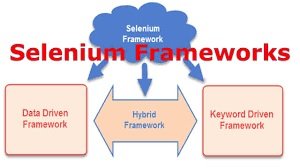
Over the years, it has been evident that software development must address the need to provide quality assurance. It has been a matter of great concern, and people have embraced test automation widely, which has led to the use of WebDriver as a powerful tool that tests Web applications. In this blog, we shall discuss the relevance of Selenium WebDriver working in conjunction with various frameworks for successful test automation – especially regarding Selenium testing.
Selenium is the new standard in web application validation; developers and Quality Assurance check if the site function and speed are appropriate under different browsers and OS versions. In addition, Selenium WebDriver offers smooth interaction with testing frameworks, allowing it to compose, execute, and interpret test scripts.
Let’s dive into the intricacies of integrating Selenium WebDriver. In this process, we will explore the significant advantages, steps to integrate it with different frameworks, challenges that arise during Selenium WebDriver and test automation, and their solutions. Additionally, we’ll look at practical examples that demonstrate how this collaboration can enhance the test cycle.
Basics of Selenium WebDriver
A collection of tools geared towards enhancing the efficiency of Selenium’s web application testing processes. Selenium WebDriver, as the cornerstone of this arsenal, is designed carefully to automate browser operations of different types. The main difference is that WebDriver comes with a rich feature set, so testers and developers prefer it. It is noteworthy that it functions well on different browsers and supports multiple coding languages, which is why many people use it.
Test Automation Framework
To fully realize the effectiveness of Selenium WebDriver in test automation, it is crucial to understand test automation frameworks. Test automation frameworks provide a systematic and structured means through which automated testing becomes effective and sustainable. The frameworks vary in terms of what they are tailored for, and they include modular and data-driven as well as keyword-driven and hybrid frameworks. These models serve as roadmaps or blueprints for the test cases that ensure that the test cases are reusable and reliable during the testing cycle.
Benefits of Integrating Selenium WebDriver with Frameworks
Incorporating Selenium WebDriver in the test automation framework has numerous advantages, thus improving the testing process. Let’s have a look!
- Optimizing Testing Dynamics:
- The development of test automation tools by integrating Selenium WebDriver with frameworks revolutionized the testing sphere, offering numerous benefits for the test automation process.
- This collaboration in testing helps refine test structures, streamline maintenance processes, and optimize code usage to make the overall testing process more efficient.
- Structural Precision:
- Provides a robust and structured framework for test cases.
- It improves the clarity of the testing process and adopts a systematic approach.
- Effortless Maintenance:
- A framework-driven structure simplifies the keeping up of test scripts.
- Quickly updates and modifies as the application dynamic changes.
- Insightful Reporting:
- Provides comprehensive reporting mechanisms to empower test outcome insights.
- Allows detailed test results analysis, leading to informed decision-making and quality determination.
- Code Optimization:
- Enhances the re-use of code components to speed test script development.
- It avoids redundancy and ensures uniformity and cost-effectiveness in varied test cases.
- Parallel Efficiency:
- Simultaneous execution of multiple test cases that optimizes the testing timelines.
- Improves resource utilization towards a more effective and faster testing strategy.
Steps to Integrate Selenium WebDriver with Frameworks
- Select a Suitable Framework
- Select a test automation framework corresponding to your project demands and testing targets.
- Examples include TestNG, JUnit, and others for your preferred language and testing needs.
- Set Up WebDriver Environment
- Ensure you have all the required drivers for WebDriver to engage with browsers, for example, ChromeDriver and GeckoDriver.
- Make sure WebDriver is configured and working in your development environment.
- Create Project Structure
- Set up a structured project that caters to the framework in question.
- Specify directories for test scripts, resources, configurations, and other components.
- Define Test Cases
- Specify the test cases to be automated, including input data, results expected, and validations needed.
- Arrange the test cases logically to align with the chosen framework structure.
- Implement Test Automation
- Choose a framework and Selenium WebDriver, and start coding test scripts.
- Use the framework’s features, such as assertions, annotations, and others, to improve test reliability.
- Incorporate Reporting Mechanisms
- Include reporting tools in the framework for testing and analysis of test results.
- Include such as test pass/fail status, execution time, and error messages to enhance visibility.
- Execute and Debug
- Validate the integration and check whether there are any problems.
- Resolve all errors or failures by using debugging techniques.
- Continuous Integration (Optional)
- Embed the testing framework into continuous integration tools (e.g., Jenkins) for easy automation in the pipeline.
- Ensure that tests are consistently configured to run automatically when changes occur in the code.
- Regular Maintenance and Updates
- Keep the test scripts and framework components up to date as the application gets updated.
- Modify the framework to accommodate changes in requirements or technology stack.
- Documentation and Knowledge Sharing
- Detail your integration steps, framework structure, and any given customizations.
- Enhance the knowledge sharing among the team for a collective understanding of the setup.
If you follow these systematic steps, you will effortlessly incorporate Selenium WebDriver into frameworks, establishing a sturdy and efficient testing framework for your web applications.
Challenges And Solutions in Selenium WebDriver Test Automation
- Dynamic Elements
Challenge: The properties of dynamic elements may change, which makes it difficult to predict the occurrence of test failures.
Solution: Use dynamic waiting strategies such as `WebDriverWait` to wait until elements are present and interactable and then perform an action. Utilize XPath or CSS selectors that are robust to dynamic adjustments.
- Synchronization Issues
Challenge: There may be synchronization problems due to the timing misalignment between the WebDriver and the web application.
Solution: Use explicit waits to synchronize test execution with the application state. Use `ExpectedConditions` in Selenium to wait for specific conditions before executing test steps.
- Cross-Browser Testing
Challenge: Browser’s inconsistency in test consistency across browsers.
Solution: Ensure compatibility by regularly performing cross-browser testing with the selenium grid. Use conditional statements in your test scripts to implement browser-specific configurations and solve browser-specific issues.
Third-Party Tools like LambdaTest: You may also consider third-party tools such as LambdaTest to expand cross-browser testing abilities. LambdaTest enables you to test different browsers and devices on a cloud base for smooth operations. LambdaTest is an AI-powered test orchestration and execution platform that lets you run manual and automated tests at scale with over 3000+ real devices, browsers, and OS combinations.
LambdaTest is a practical test orchestration and execution platform that quickly connects with Selenium Grid to increase cross-browser testing. LambdaTest, as a cloud-based solution, allows parallel execution of the tests on various browsers, operating systems, and devices, thus reducing the need to maintain the sizeable local infrastructure. The scalability of this solution enables testers to test cases in parallel, thus drastically cutting down testing time. Also, LambdaTest has features such as real-time browsers, screenshot testing, and automated visual testing.
The platform also promotes teamwork through shared testing environments and comprehensive testing reports. By using LambdaTest with Selenium Grid, teams can implement a complete cross-browser testing strategy covering local infrastructure and the cloud, thus providing extensive validation of the application web across different environments. The combined testing framework regularly updates and modifies conditional statements and configurations to ensure consistent and reliable results. Furthermore, these changes allow the testing to account for differences in browsers and the robustness of the test.
- Data Management
Challenge: Handling test data may be complex, particularly in data-driven testing circumstances.
Solution:
- Store test data in external files or databases.
- Utilize data providers for parameterization within TestNG and JUnit testing frameworks.
- Improve reusability and maintainability through data-driven approaches.
- Flaky Tests
Challenge: These tests are frustrating, which can be attributed to their intermittent passing or failures.
Solution: Resolve environmental inconsistencies and ensure test independence. Improve wait strategies, handle errors well, and regularly review and update the test scripts because of changes in the app.
- Parallel Execution
Challenge: Test synchronization is complex without proper scheduling of parallel execution.
Solution: Use Selenium Grid for parallel testing across multiple browsers and environments. Use thread-safe WebDriver instances and efficiently manage resources to avoid conflicts.
- Test Maintenance
Challenge: Keeping and upgrading test scripts can be tedious, especially as applications develop.
Solution: Constantly revise and restructure test scripts in consideration of application adjustments. Apply version control systems to track versions and set up a reliable update procedure.
- Headless Testing
Challenge: Headless testing may produce different behaviors than GUI-based testing.
Solution: Test validation in headless and GUI environments for consistency. Make test adjustments and assertions for headless testing when it becomes required.
To avoid these typical Selenium WebDriver test automation challenges, the testing teams can develop a stable, reliable, and easily maintainable automated test suite that performs well under various environments.
Future Trends in Selenium Test Automation
Many exciting trends will determine the future of Selenium test automation in the changing landscape. However, one breakthrough stands out: the combination of artificial intelligence (AI) and machine learning (ML). This integration will give Selenium intelligent functions such as self-healing test scripts, adaptive testing strategies, and predictive analytics that identify possible challenges. Through the integration of AI and ML, Selenium will be more competent when faced with changing web elements and application structures, improving test automation effectiveness and precision.
Another crucial trend is collaboration with cloud services. LambdaTest and other cloud-based testing platforms provide scalable and on-demand testing environments that can be integrated with Selenium without issues. It is a collaboration that enables concurrent execution of tests across different browsers and settings, leading to more efficient test automation processes. A more agile and resource-efficient testing ecosystem is enabled by the flexibility and accessibility offered by cloud services.
Additionally, an upside-down testing strategy is changing the face of test automation. This approach focuses on early testing during the development lifecycle. It highlights the importance of detecting and fixing defects early, reducing the cost and effort of repairing issues later in development. As a result, Selenium can be adapted to shift-left testing to streamline the development workflow and ensure high software quality.
In conclusion, Selenium test automation has a future through the fusion of AI and ML, cooperation with cloud services, and the introduction of shift-left testing. These trends together set the foundation for more innovative, effective, and proactive test automation processes, adapting to the contemporary requirements of software development in the digital era.
Conclusion
In this regard, Selenium WebDriver with frameworks has revolutionized the area of test automation. The advantages, best practices, and real-life experiences reveal the significant potency of this linkage. Regarding the upcoming trends, it’s clear that Selenium WebDriver will be at the cutting edge of advanced test automation solutions.
Additionally, the flexibility of Selenium WebDriver goes beyond its association with the frameworks. Selenium has an open-source foundation, a strong community, and continuous updates. It makes it a potent testing tool in an evolving world of software development. The software can operate using different programming languages and supports various browsers. This feature makes it a favorite for testers working in different environments.
In the future, as the industry adopts technologies like AI, machine learning, and cloud-based testing, Selenium will continue to keep pace with these developments and thus remain a cornerstone of the evolution of test automation. The Selenium community is collaborative, and the tool’s innate flexibility keeps it relevant to current challenges and opportunities.







